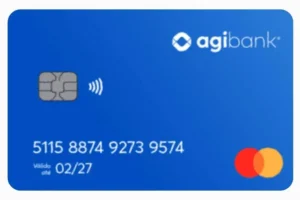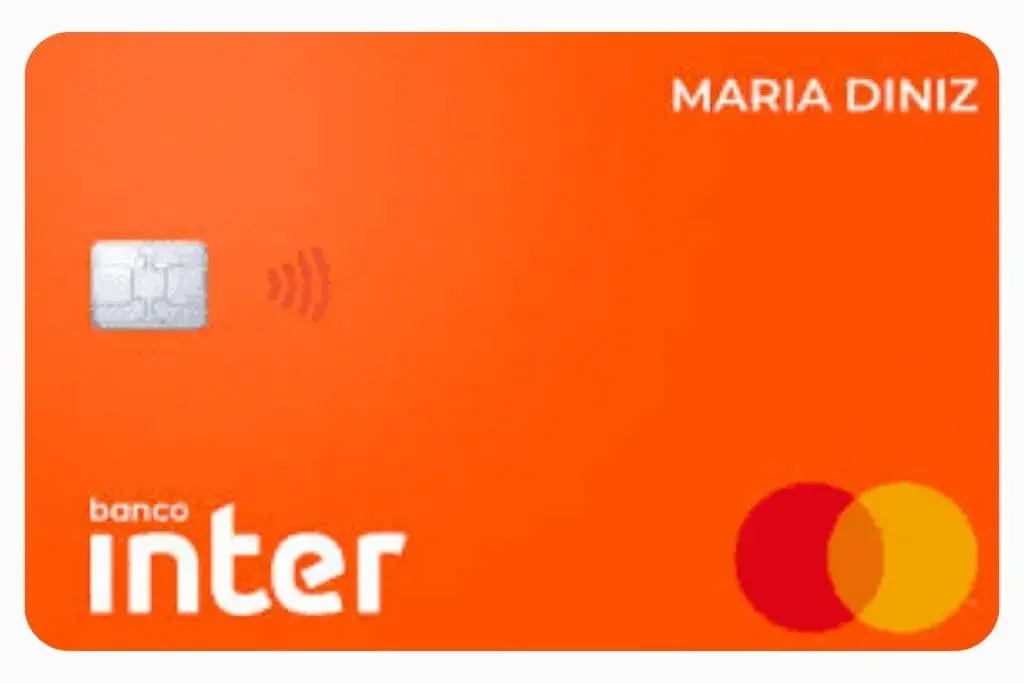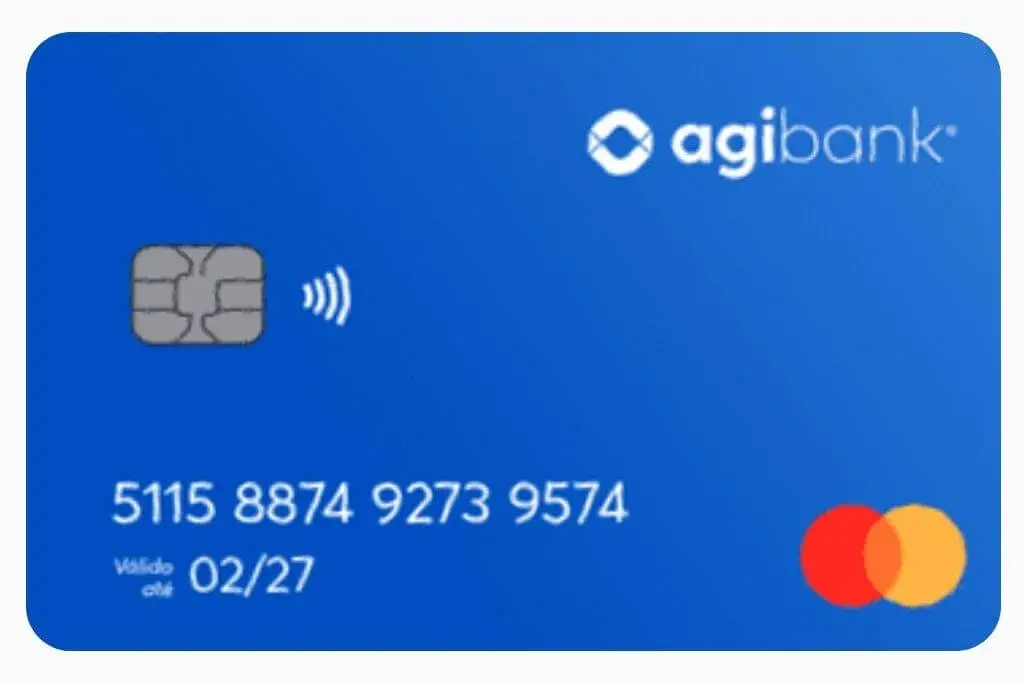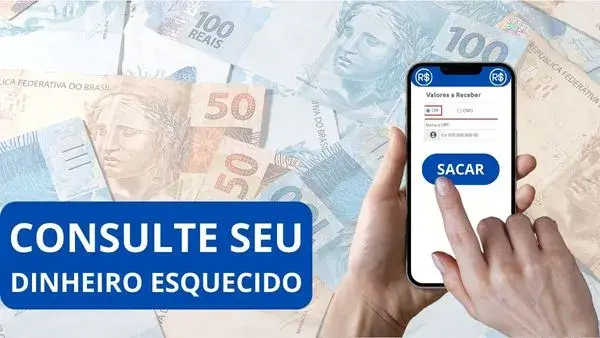How to find out if you have forgotten money in Caixa Tem, how to consult benefits and how to use this app on a daily basis
Adverts
The Caixa Tem app was launched by CEF around 2020 and was a crucial response to needs during the pandemic, offering universal ease of access to beneficiaries of Emergency Aid and other financial resources.
The simplicity and practicality of the Caixa Tem app have helped to give it great popularity, making it one of the main and most accessible digital accounts on the Brazilian market.
Every Brazilian can open a digital account on the Caixa Tem app very easily and quickly without having to go to a CEF branch in person.
Adverts
And although the initial focus of the Caixa Tem app was on social benefits, today the digital account offers practically all the features and financial products of a regular bank.
The Caixa Tem app has an intuitive and simplified user interface that allows users to make quick searches and queries within Caixa Tem. And with just a few clicks, it's possible to check if there's any forgotten money or consult benefit payment schedules.
It may be of interest to you:
Financial market experts consider Caixa Tem to be a success for CEF in its search for a digital bank to democratise banking access throughout Brazil.
Read on to find out more about the features of the Caixa Tem app and how to check any forgotten balances.
Quick Index:
App Caixa Tem: what it is and how it works
The Caixa Tem app was launched during the pandemic with the initial aim of making it easier to receive Emergency Aid. However, due to its growing popularity, the app has undergone updates and received new functionalities, becoming today a digital bank that is easily accessible to Brazilians.
Developed by Caixa Econômica Federal, the application's main function is to enable the movement of Social Savings, making it possible to receive social benefits such as Bolsa Família, FGTS, Gas Aid and others.
This way, if you are entitled to any benefits, the amount will be automatically deposited in your Caixa Tem account. Once the money is in your account, you can use it however you prefer, including transferring it to another account of your choice.
Functionalities in the app
Similar in operation to any other digital bank, the Caixa Tem app offers a variety of services to make your day-to-day finances easier. As well as receiving social benefits, you can use your account to carry out various transactions, such as:
- Make cash deposits at lottery shops and Caixa branches;
- Send and receive PIX;
- Paying bills and invoices;
- Receive your salary;
- Open a savings account;
- Apply for physical and virtual credit and debit cards;
- Making loans;
- Anticipate the Anniversary Withdrawal;
- And much more.
Benefits received by Caixa Tem
The application is especially useful for receiving various federal social benefits. With your Caixa Tem account, you can receive:
- Bolsa Família;
- Unemployment insurance;
- Truck Driver Aid;
- Emergency aid;
- Gas vouchers;
- FGTS;
- PIS/PASEP;
- DPVAT insurance.
How to download the application
To access the social digital bank, just follow these simple steps to download the application:
- Go to your smartphone's app shop (Google Play Store for Android devices or App Store for iOS devices).
- In the search bar, type "Caixa Tem" and click search.
- Locate the application in the list of results and click on "Download" or "Install".
- The application is completely free. Once downloaded, open the app and follow the instructions to register.
- Have your documents ready when registering.
The app is available for both Android and iOS devices. Follow the app's instructions to complete registration successfully.
You will be redirected to another site
You will be redirected to another site
How to open your Caixa Tem account
If you are a beneficiary of any government programme, your Caixa Tem account is opened automatically. To access it, simply enter your CPF and Caixa password.
If you're not a beneficiary and want to open an account on the app, just follow these steps:
- Register with the application by following the instructions provided.
- Once you have registered, you need to authorise access to your account. To do this:
- Log in to your account with your registered details.
- Click on "Release access".
- You will be directed to an automated customer service system.
- A WhatsApp conversation with an official service certificate will start.
- Follow the instructions provided to unblock your account.
How do I know if I have money in my account?
If you're a beneficiary of a government social programme, any amount corresponding to the benefit will be deposited directly into your social savings account. To check if you have any money in your account, follow these simple steps:
- Access your Caixa Tem account.
- Go to the "Show Balance" tab.
- Check the amounts available in your account.
If you want more details about the latest transactions made on your account, you can request a statement directly from the app and check your movements.
If you want to know if you have forgotten money:
Read also: Receivables over R$ 7 billion in forgotten money
It may also make sense to you:
- Youth ID: how to apply
- How Halloween came about
- First investments: how to get started in the financial market
FAQ - Frequently Asked Questions
How do I access my Caixa Tem account?
To access your account, you need to download the app from your smartphone's app shop. After downloading the app, simply enter your CPF and Caixa password to access your account.
How do I check if I have money in my account?
To check your account balance, you need to access your Caixa Tem account, go to the "Show balance" tab and check the amounts available in your account.
How do I get a statement of the latest transactions on my account?
To obtain a statement of the latest transactions made on your Caixa account, log in to your account and click on the "Statement" option within the app. In this tab of the app you can request a statement to check your financial transactions.
What benefits are automatically deposited in my Caixa Tem account?
The benefits automatically deposited in the social account include Bolsa Família, Unemployment Insurance, Emergency Aid, Gas Vouchers, FGTS, PIS/PASEP and DPVAT Insurance.