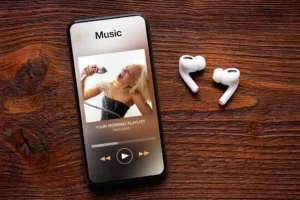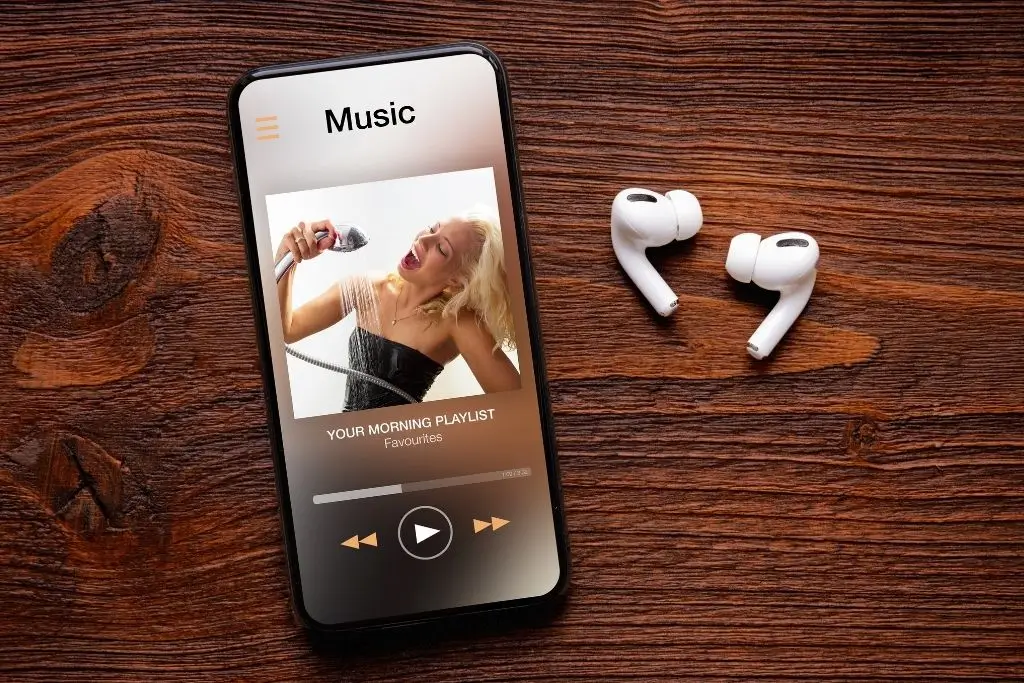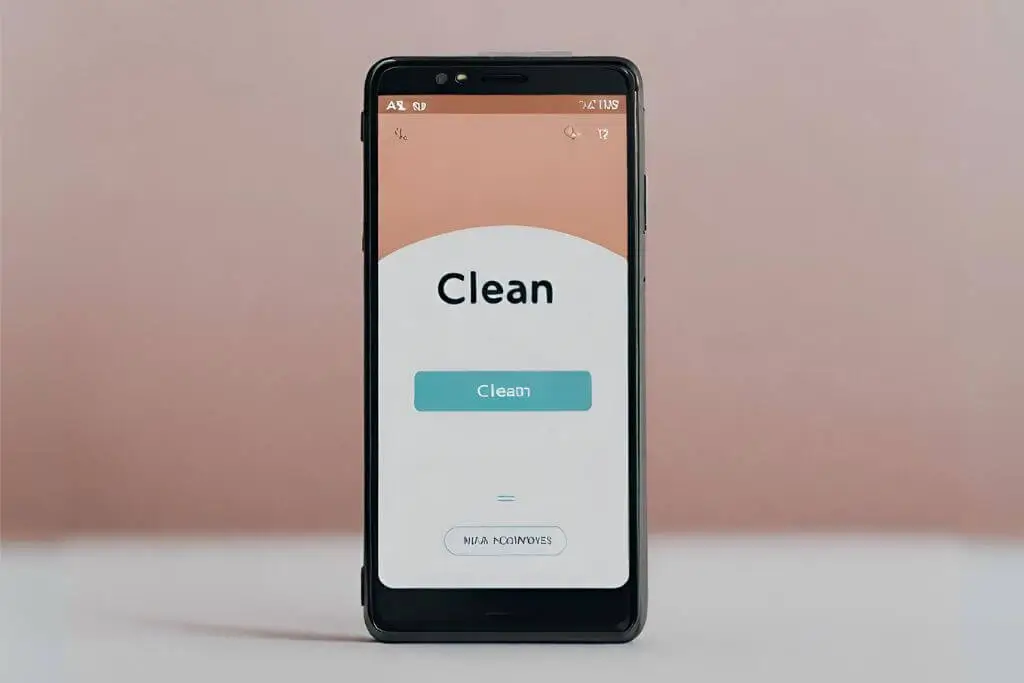With this app, it's easy to add photos with music to your WhatsApp statuses and create posts that are much more engaging
Adverts
WhatsApp is one of the main messaging apps used around the world and its popularity is due precisely to the practicality and ease of use of the platform itself.
Updates and new features are regularly released for this app, but users are still missing a feature that makes it possible to put photos with music in WhatsApp statuses.
Its many features include posting videos, photos, messages, YouTube videos, stickers and stickers.
Adverts
But posting a photo with music is not yet possible. Perhaps one day this functionality will be available, but while Meta doesn't move in this direction, you should know that there are a few ways to do it.
Users themselves have developed various techniques to make up for this deficiency in the platform and thus be able to personalise their statuses and posts even more by combining images and music.
You might be interested:
- Best apps for mixing music on your mobile phone
- Christian sticker app for WhatsApp
- Music with lyrics in WhatsApp status: how to add it
Among the many ways we're going to teach you in this article, some of them use WhatsApp's own features to create statuses with music. And, in one way or another, it has worked for many users.
Other ways involve third-party apps that are very simple to use and can provide an even greater range of customisation options and awaken the user's creative side even more, such as the Storybeat app and Audio Status Maker.
In this article you'll learn how to make creative posts using your videos and especially your photos, adding the music of your choice and making that special moment even more incredible with a soundtrack worthy of a film.
Read on and see how you can add a photo with music to your WhatsApp status and innovate your posts:
Quick Index:
How to personalise statuses directly from WhatsApp
Within WhatsApp itself you can create your statuses freely and creatively, posting photos, videos, messages, stickers and much more. However, there is still no native tool that allows users to post a photo with music in the status.
In an attempt to make up for the lack of this functionality, some users have developed various techniques to record a moment with a soundtrack.
In a nutshell, some users usually select their favourite song on their preferred player, set it to the highest volume and then start a video recording of the moment they want to record, so that the recording also captures the song being played.
Don't quite understand how this technique works? See step by step below:
- Choose your favourite song from one of your usual music apps, such as Apple Music or Spotify.
- Start playback and increase the volume of the music.
- Open WhatsApp and go to the "My Status" section.
- Tap on the icon and select the option to record a video, keeping the music app open and playing your favourite song at the same time.
- Finish your recording
- Review the video after you've finished recording.
- If you're happy with the result, tap the green arrow at the bottom of the screen to publish it as your new status.
Important TipBecause you'll be recording the song via player playback, some ambient voices may appear alongside it. Try to record in a quiet environment and/or avoid talking while you record.
It may also make sense to you:
- 05 Apps to Measure Glucose
- Christian sticker app for WhatsApp
- App to add music to your WhatsApp status
Youtube songs in WhatsApp status
If you've enjoyed a YouTube video and would like to share it in your status, there's a simple way to do it. See the steps below:
- Find the video you want to share on YouTube, regardless of its length.
- Pause the video and you'll see three dots below it. Click on them and select "Share".
- Choose the "Share on WhatsApp" option among the sharing alternatives.
- WhatsApp will open, showing a few options. Select "My status" and click "Next".
- When you're ready, press "Share". Just like that, you'll be sharing a YouTube video in your status.
- If you wish, you can choose who you don't want to share your statuses with. In your device's privacy settings, select "Account" and then "Privacy". Here you can choose the contacts who will not be able to see your statuses.
How to use editing apps to create WhatsApp statuses
A slightly more labour-intensive option for creating a photo status with music is to use other image (photo and video) editing apps. In other words, with this option, you'll be able to be even more creative but you'll need a little more technique and familiarity with an editing app.
To create your photo statuses with music using editing apps, you'll need to follow a few basic steps. Remember that each app is unique and has its own characteristics, but with the following steps you'll already have an idea of how to start your creation:
- Find the video you want to share on YouTube, regardless of its length.
- Pause the video and you'll see three dots below it. Click on them and select "Share".
- Choose the "Share on WhatsApp" option among the sharing alternatives.
- WhatsApp will open, showing a few options. Select "My status" and click "Next".
- When you're ready, press "Share". Just like that, you'll be sharing a YouTube video in your status.
- If you wish, you can choose who you don't want to share your statuses with. In your device's privacy settings, select "Account" and then "Privacy". Here you can choose the contacts who will not be able to see your statuses.
Important TipSome editing apps that aren't 100% free have a watermark and to remove it you usually have to subscribe to a premium version. Be aware of this before you create your video so you don't get a nasty surprise when you export it.
App to add a photo with music to your status
Storybeat
Storybeat is an app available for both Android and iOS that aims to help its users edit images and create creative, personalised and incredible content.
The application is paid for and has a multitude of features and functionalities. Users can take advantage of the free trial period before subscribing.
It's considered one of the favourite editing apps for posting stories, statuses and other short videos. It has constant updates with music straight from Spotify, which makes it much easier to create.
Here's a look at some of the app's features:
- Add photos, videos or music to your creation.
- Personalise your videos or photos with stickers and other available fonts.
- Use the presets and filters available in the app to enhance your photos.
- Create music videos easily.
- Create new stories quickly and easily.
- Share your creations on your social networks such as Facebook, Instagram, Twitter and WhatsApp.
- Save the personalised content on your device for future use.
And to use Storybeat is very simple, the following steps will help you:
- Open the application.
- Select photos or videos from your device's gallery;
- Create a preview of what you want to show;
- Add the music of your choice to your creation;
- Edit as you wish with the filters, presets and other customisations available. Make it your own!
- Save your creation and share it in your WhatsApp status.
With this app, as well as quickly adding photos with music to your statuses, you also have access to thousands of templates, collages and sliders to personalise your creations as you see fit.
You can download it from both the Google Play Store and the App Store by selecting the respective button below:
You will be redirected to another site
You will be redirected to another site
Another way to have a photo status with music
The latest way to have a photo with music in your WhatsApp status is to combine two famous apps: Instagram + WhatsApp. Instagram is universally best known for its stories, which are similar in idea to WhatsApp statuses.
Editing a story on Instagram is very quick and practical, there are various filters and customisations available on the platform, including the possibility of including music. And you can save all your creations on your device to share wherever and whenever you want.
And this possibility allows WhatsApp users to publish these posts created on Instagram in their WhatsApp status.
See the steps below, it's very simple:
- Open the application Instagram.
- Tap on the top left corner and create your story.
- Personalise your story as you wish by adding filters, music, videos, etc.
- After creating your story, go to the top left-hand corner.
- Choose the "Save" option (represented by a downward-pointing arrow).
- Your story will be saved in your mobile device's gallery.
- Open WhatsApp.
- Tap on "My status".
- Add a new update.
- At the bottom of the screen, you'll see your most recent photos and videos.
- Choose the video you produced and edited from your Instagram story.
- If you wish, add a comment.
- Tap "Send" and you're done!
Conclusion
Even though WhatsApp doesn't yet have its own tool for adding photos with music to statuses, there are several other ways to create this type of creation. In other words, with the options we've presented above you have several alternatives for adding photos with music to your statuses.
It's worth trying them all out to see what best suits your reality and needs. Even if posting statuses isn't a very common habit for you, having this kind of knowledge will help you on those rare occasions when you decide to post a moment in your life with a soundtrack worthy of applause.
Want to know how to put music with lyrics in your WhatsApp status? Learn how to do it now: