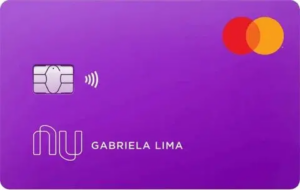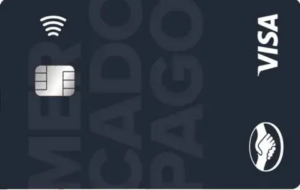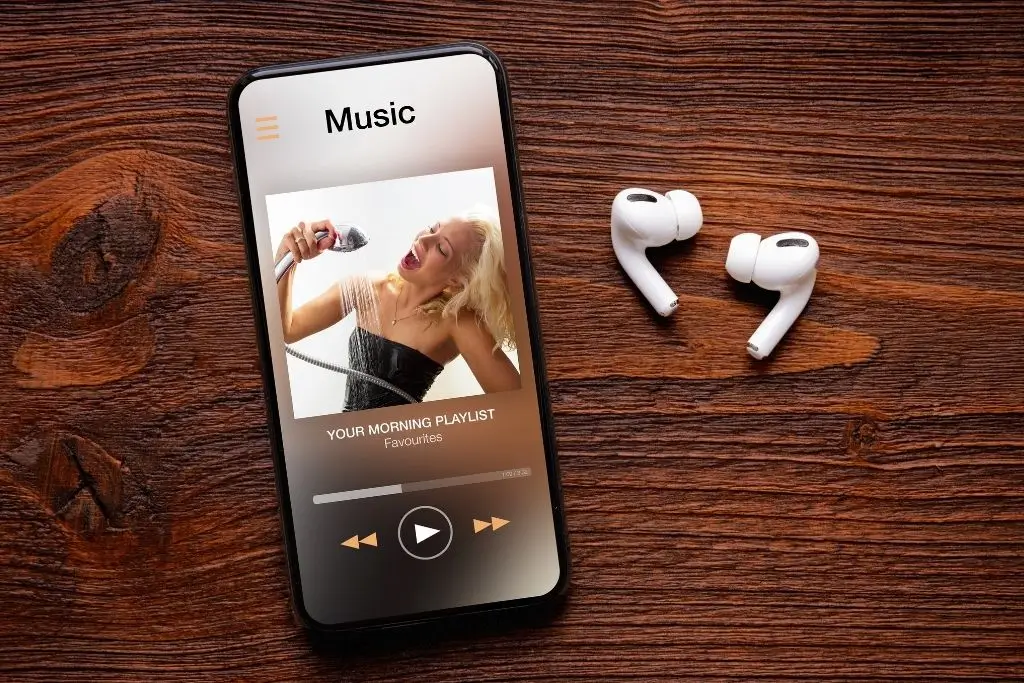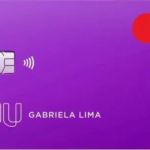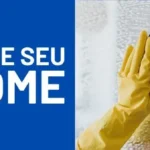Check out some of the best apps available that will help you free up storage space on your device by clearing your phone's memory
Adverts
It's common for mobile phones and other mobile devices to be overloaded when they're used on a daily basis for various activities, such as taking photos, storing files and using applications. Keeping these devices working efficiently and quickly becomes a priority for many people.
With high usage, at some point you may face problems related to full memory or loss of device efficiency. Before you consider changing your phone, know that there are ways to optimise it and free up space.
One of the common concerns is the management of mobile phone memory, as the accumulation of temporary files, caches and other unnecessary data can significantly affect the device's performance.
To deal with this issue, a number of memory cleaning applications have appeared on the market, promising to improve performance and free up space on your mobile phone. However, it's crucial to choose a reliable and suitable application.
A good cleaning application should manage the cleaning properly, without affecting folders or system files that are essential for the device to function.
In this article, we'll introduce you to four top-rated apps that can help you clear memory on your mobile phone, whether it's Android or iOS. You'll find out which app is ideal for your needs.
It's important to note that before using any cleaning application, you can take advantage of your mobile phone's native cleaning features, which can free up storage space and correct small system errors.
Read on to find out more about the subject, including the risks, benefits and how to choose a good app to help you through the process.
Quick Index:
Cleaning apps: what they are
Memory cleaner apps are tools designed to help users manage and free up space in the internal memory of their mobile devices.
They generally operate by scanning the system for temporary files, application caches, browsing history and other types of data that can be safely removed to free up space and improve device performance.
Efficiency and importance of these applications
Although memory cleaner apps are widely used, their effectiveness is often questioned, despite the fact that they seem like a quick and easy solution to optimising your mobile phone's performance.
Many modern operating systems, such as Android and iOS, already have inbuilt features that automatically manage the device's memory and delete unnecessary data.
This means that, in most cases, the additional benefits provided by memory cleaner applications can be minimal or even non-existent.
You might be interested:
What's more, some of these applications can do more harm than good. They often remove temporary files and application caches without distinguishing between important and unnecessary data.
This can result in the accidental deletion of critical system data or applications, causing malfunctions or even damage to the device. It is therefore crucial to choose reliable applications to help with the process of cleaning your mobile phone's memory.
Here are some effective and reliable suggestions to help you in this process.
The 4 best apps for clearing mobile phone memory
Clean Master
Clean Master is one of the most popular apps when it comes to cleaning mobile phones, and it's available for iOS devices.
Its simple and intuitive interface offers various cleaning options, including cache, residual files and history, even tackling files that may be overlooked by other applications.
Pros: Easy to use, ideal for less experienced users, it also has a storage manager and antivirus features.
Cons: It may not be suitable for advanced users who want to explore the capabilities of their devices in more depth.
Available free of charge.
You will be redirected to another site
Avast One
The Avast One app has a variety of useful tools for cleaning devices and is available for Android and iOS.
With features for cache cleaning, including hidden cache, quick cleaning and media and application management, Avast One meets the needs of users who want to keep their devices organised and free of unnecessary files.
Pros: simple interface and a variety of advanced tools, as well as offering antivirus protection.
Cons: The free version has limited resources.
Available for free with limited resources, and in full in the paid version.
You will be redirected to another site
You will be redirected to another site
SD Maid
The SD Maid app is aimed primarily at Android devices. It has tools such as a residual file cleaner, a system cleaner and an application cleaner, offering a complete solution for keeping your device free of the remnants of deleted programmes that take up unnecessary space on your system.
The free version of the application offers many useful tools that will suit the simplest of users, and the paid version allows full access to all the app's functions in a more advanced way, for more demanding users.
Pros: effective cleaning, especially with regard to the remnants of programmes and applications that have already been uninstalled.
Cons: some important features are only available in the paid version.
Available for free and in a full paid version.
You will be redirected to another site
Umate Pro
While the previous app is aimed exclusively at Android devices, Umate Pro is a cleaning app exclusively for iOS devices.
Considered one of the best cleaning apps, as well as freeing up space on your device, it also protects your privacy from digital threats.
It is available for free on a limited basis, but there is a paid version that has a number of very comprehensive features that will help the user to delete unnecessary files and data once and for all.
Pros: simple, practical and intuitive interface
Cons: some useful features are only available in the paid version.
Available for free and in a full paid version.
You will be redirected to another site
Risks of using cleaning apps
Although they are generally reliable, it is important to recognise that the use of cleaning applications can entail some risks if they are not used correctly and efficiently.
In addition to the possible damage to the system caused by accidentally deleting important data, there are other risks associated with using these applications.
These applications usually require extensive permissions to access the device's system, which can pose a threat to the privacy and security of the user's data.
Some cleaning apps can even collect personal data from the user, such as contact information or browsing history, and share it with third parties without the user's consent.
It is therefore important to be aware of the permissions requested and granted for applications.
How to optimise your device
As well as using applications to optimise your mobile phone's performance and free up memory, there are safe and effective methods of doing this without having to download any applications:
Manual Management of Applications and Data: Regularly review and remove applications and data that you no longer need, such as photos, videos and downloaded files.
Software updatesKeep your operating system and applications up to date to ensure you are using the latest version, which usually includes performance improvements and bug fixes.
Use Internal Tools: Take advantage of the tools built into your device's operating system, such as the cache cleaning feature, to manage memory and free up space safely.
Avoid Unreliable Third Party ApplicationsWhen choosing applications to improve your mobile phone's performance, prefer solutions developed by trusted and established developers, and always review the permissions requested by the application.
Conclusion
To summarise, using a mobile phone memory cleaner application can be a practical solution for many users who experience performance problems due to the accumulation of data and temporary files.
However, it is crucial to choose the application carefully to avoid complications on your devices. When granting permissions to the app, it's essential to be mindful of limiting its access to the device.
It is advisable to always opt for reliable applications and to understand the risks involved in any cleaning process.
You can also consider alternatives such as manually managing applications and data, carrying out software updates and using internal system tools. These are safe and effective ways to optimise your phone's performance without relying exclusively on third-party applications.
Want to avoid viruses on your device? Here's how to protect yourself:
Read also: Discover the best antivirus for mobile phones
You may be interested: