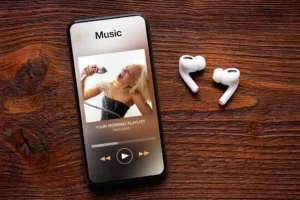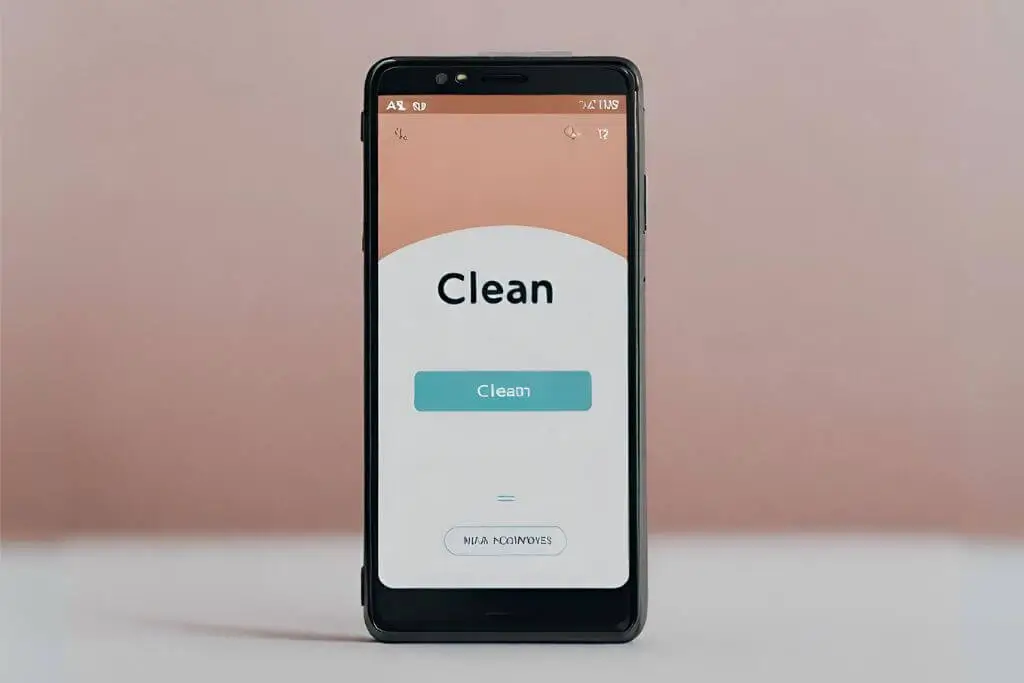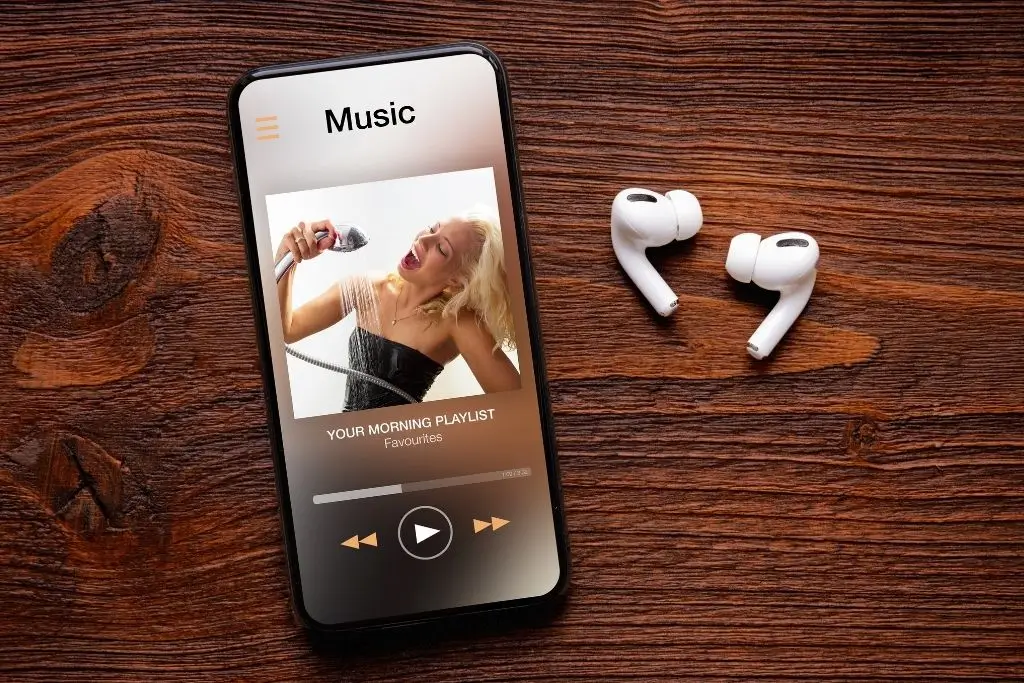See how to become a dj and personalise your favourite songs using the best apps for mixing music directly from your mobile phone
Adverts
If you like to DJ at family and friends' parties, you've probably missed having an app or programme that lets you use all your creativity to create the most unusual and lively music.
Taking a monotonous song and turning it into a dance version or even putting several songs together and transforming them into something completely new sounds complex, but nowadays with technology in the palm of your hand it's possible to mix songs on your mobile phone without needing the expensive equipment of a professional DJ.
With the right application and just a few clicks you'll be able to use all your creativity and exercise your DJ side to develop your own tracks and edit them as you wish.
Adverts
From volume adjustment to more complex customisations, there's a range of apps that will enable even the most inexperienced musician to become a talented future DJ.
Apps for mixing music on your mobile phone can be useful tools in your day-to-day life, from simple audio edits to more complete ones. These mixing apps allow you to cut, add effects, merge tracks, master, review and many other features.
You might be interested:
- Best apps for mixing music on your mobile phone
- Christian sticker app for WhatsApp
- Music with lyrics in WhatsApp status: how to add it
You'll be able to put all your musical creativity into your favourite songs and create new ones without having to leave the house, and you'll be able to do it wherever and whenever you want, right from the palm of your hand.
In this article you'll find a selection of the best apps for mixing music on your mobile phone, from completely free apps to those with more complete premium versions. All of them are highly rated and have unique and useful features for music editing.
Read on to find out more about mixing music and the selected apps that will help you in the music production process.
Quick Index:
Music mixing: how it works
Music mixing is the name given to the process of combining several audio tracks into a single composition. In other words, transforming one or more songs into something completely new.
This practice involves adjusting the volume, tones and effects of each track to create a mix that is balanced and pleasing to the ear. The whole process includes organising the tracks, editing, adding effects, panning, mastering and revising.
Why use an app to mix music?
If you like the world of music and want to explore your creativity and take risks with your creations, using apps to mix music on your mobile phone is one of the most practical and economical ways to test your musical skills. You could discover a new career or a new hobby in your spare time.
Here are some of the benefits and advantages of having music mixing apps on your mobile phone:
Practicality: being able to mix music anywhere, without the need for expensive studio equipment.
Creativity: be able to try out different combinations of songs quickly and easily, allowing you to explore your creativity.
Entertainment: a great way to have fun remixing your favourite songs and sharing them with friends.
Learning: an accessible way to learn about audio mixing and experiment with different mixing techniques.
Professional work: for DJs and music producers, mobile music mixing apps can be a useful tool for working on tracks while on the move.
You may be interested:
- 05 Apps to Measure Glucose
- Christian sticker app for WhatsApp
- App to add music to your WhatsApp status
The best apps for mixing music
Edjing Mix
Edjing Mix is an application available for Android and iOS that allows users to create and mix music directly from their mobile phone. The app has an intuitive interface and offers access to a music library and streaming services such as Deezer and SoundCloud.
The Edjing Mix app has a complete mixer that allows its users to control volumes, use an equaliser and use professional DJ effects such as flanger, echo and scratch. In addition, users can access loops and samples, record their mixes and share them with others.
Edjing Mix is free to download, but offers in-app purchases for access to premium features. It's a popular choice among amateur and professional DJs due to its user-friendly interface and advanced features.
Score: 4.6 stars
DJ Studio 5
DJ Studio 5 is an application available for Android that allows users to mix music directly from their mobile phones. The application's interface is very user-friendly and intuitive, and it also has a local music library.
In addition to the library, the app has an audio mixer complete with 3-band EQ and audio effects such as flanger, echo, reverse and scratch. There are also other features such as loops and samples, recording your mixes and sharing them wherever you want.
DJ Studio has been designed to be simple and practical and to have the basics that every beginner needs to make the user a new musician and rock any party.
Score: 3.9 stars
DJ it!
The DJ it! app is available in the app shops for Android and iOS devices. Like its predecessors, it allows users to create and mix music directly from their mobile phones.
DJ it! was developed so that users can make their own musical creations and creating new songs is even easier with the lessons, tips and tutorials available in the app. The user of this application can become a master of musical creation with just a few clicks on their mobile phone.
The downside of this application is that in order to get the full experience and use its many available functions, you'll need to subscribe to its premium version.
Score: 4.2 stars
Unir Canciones
As its name implies, the Unir Canciones application allows its users to create songs from fragments of other songs. In other words, users can make their own creations by joining together various other songs.
The application's interface is also simple and easy to use, which makes the whole process of merging songs simple, straightforward and efficient. You can make all kinds of edits to the songs and merge them as you wish, ensuring the right balance between the tracks.
Unir Canciones is a free app to download and use and has a thousand features to help you edit your music.
Score: 4.5 stars
DJ Music Virtual - DJ Remix
DJ Music Virtual will help you become a real DJ so you can liven up your party with family and friends. This application allows users to create their own music in a very simple and practical way.
DJ Music has functions that will help you mix songs and create new authentic tracks. Its functions range from the most basic to the most advanced. Users will be able to use their creativity to make great musical mixes.
Score: 3.8 stars
DJ Mixer
DJ Mixer is a simple app to use and one of the users' favourites with more than 20,000 reviews and 10 million downloads on the Play Store, it promises to turn you into a real DJ with its features.
With DJ Mixer, the user can mix, edit and personalise different songs, using various effects and modifications to develop a unique experience. Its interface is simple and with just a few clicks you can make adjustments to your songs.
Score: 4.2 stars
BandLab: Music Studio
One of the most famous apps on our list, BandLab is a favourite when it comes to being a music studio. The app has over 50 million users and almost half a million reviews on the Play Store. And it's perhaps one of the most complete apps on the list.
BandLab is one of the best apps for recording and creating music and with it you'll be able to create your own music from scratch and share it. Despite being very complete, BandLab has an interface capable of turning anyone with no experience into a musical expert.
Score: 4.8 stars
DiscDJ 3D Music Player - 3D DJ
If you really want the experience of a DJ, the DiscDJ 3D Music Player app could be the perfect option for you. The app has an interface that simulates a DJ table, with lots of buttons and effects that will help you with your productions.
DiscDJ allows its users to mix songs, make cuts, apply effects, overlays and different types of editing that you can listen to while you're producing.
Score: 4.6 stars
Audio Editor
Audio Editor is an application that, as its name suggests, was created with the aim of editing a song or audio. In other words, its focus is on the functions of cutting and editing a song.
With this application you can introduce, mix, convert and change voice tones, apply effects, different musical styles and much more. With a variety of tools you can adjust your songs as you see fit.
Score: 4.9 stars
Is it worth using an app to mix music?
If you're an aspiring DJ or just someone who likes to learn, having these apps can be super worthwhile. They're affordable, easy to use, offer portability and are great for learning. They also offer a range of useful features when creating.
However, they can have some limitations compared to professional mixing software for computers.
So, depending on your needs and objectives, a mobile application can be a good option for mixing music.
Want to know how to add music with lyrics to your WhatsApp status?
Read more here: Music with lyrics in Whatsapp status how to add